Panelist Lounge

seamlessly integrated with CRM tools for targeted outreach.
Tables
Movement
Discussions
Publicity?
Connections
Participation
Transition
Branding




Of Every Table And Every Room.


What is the Panelist Lounge?
The Panelist Lounge is a virtual networking space designed to emulate the experience of real-life events, enabling attendees to engage in fluid, meaningful conversations in a digital environment.
How do I join a Virtual Table?
Simply click on a table of your choice. If it's a public table, you'll join immediately. For private tables, you'll need to request access and wait for someone at the table to grant permission.
What are Table Topics?
Table Topics are themes or discussion subjects assigned to each table. They guide the conversation and help attendees choose which table aligns with their interests.
Can I move freely between tables?
Yes, you can seamlessly hop between tables to mingle and network with different participants.
How do I share my social media profiles?
There's an option within the Lounge to link your LinkedIn or other social platforms. By doing so, you can facilitate easier networking with other attendees.
What's the difference between public and private tables?
Public tables are open for anyone to join. Private tables require permission from attendees already seated, ensuring a more exclusive interaction.
How do I use the 'Raise Hand' feature?
If you wish to contribute or have a question during a conversation, click on the 'Raise Hand' icon. Participants at the table will be notified, and you can then share your input.
How can I customise the Lounge's background to reflect my brand?
Panelist offers options to personalise the Lounge's background. You can find the customisation settings in the Lounge setup menu.
I'm not very tech-savvy. Will I face difficulties navigating the Lounge?
The Panelist Lounge boasts a user-friendly interface designed for attendees of all tech proficiency levels. Plus, our support team is always on standby to assist.
Who do I contact for technical support?
Should you encounter any issues, reach out to our dedicated support team via the 'Help' button within the Lounge or email us at support@panelist.com.